Description
Respironics SimplyGo Mini Extended Battery
Looking for an option to extend the portable operation time of your Respironics SimplyGo Mini to its maximum capacity? If so, the extended 16-cell battery is the answer.
Providing double the battery life of the standard 8-cell battery, while only adding an additional pound to the total weight of the unit.
Patients have found that the benefits of additional battery life greatly outweighs the extra weight.
The 16-cell battery is ideal for those of you that don’t want an excess of additional batteries on hand, you can instead minimize your accessory load by purchasing one 16-cell battery rather than 2 8-cell batteries.
Spend More Time Doing Things You Enjoy Most
Whether it’s catching up with old friends or spending some much needed quality time with your loved ones, the SimplyGo Mini 16-cell battery will match your demand.
The larger 16-cell battery offers up to 9 hours of portable operation on a pulse setting of 2.
Making the SimplyGo Mini 16-cell battery one of the best performing external batteries on the market today.
Full Battery Specs:
|
Flow Rate |
Battery Life |
|
1 |
Up to 12 Hours |
|
2 |
Up to 9 Hours |
|
3 |
Up to 6 Hours |
|
4 |
Up to 5.5 Hours |
|
5 |
Up to 4 Hours |
*Battery life is dependent on the patient’s breaths per minute (BPM)
3 Convenient Charging Options:
- AC Power Supply
- DC Power Supply
- External Battery Charger
Charging with the AC Power Supply
The AC power supply will more than likely be your most common source for charging the 16-cell battery. Specifically because the AC power supply will charge and operate the SimplyGo Mini when plugged into any conventional US or Canadian power outlet.
The instant you plug the AC power supply into the SimplyGo Mini the battery will automatically begin to charge. Make sure to always have a battery installed before you begin using the AC power supply.
How to Charge the Extended Battery with the AC Power Supply:
- Make Sure a Battery is Inserted into the Unit
- Plug the AC Power Cord’s Connector into the Power Supply
- Next, Attach the AC Power Supply’s Output Cable to the SimplyGo Mini’s Power Input Connector
- Finally, Plug the AC Power Supply into a Nearby Wall Outlet
- A Green Light will Illuminate on the Power Supply for Charging Conformation
Charging with the DC Power Supply
The DC power supply provides you with the ability to charge and use your SimplyGo Mini in a car, truck, SUV, R.V, boat, or train using a DC electrical outlet (cigarette lighter).
You will have access to every flow setting during charging cycles with the DC power supply. The battery will charge on pulse settings 1, 2, or 3 but may or may not charge on settings 4 or 5 depending on your vehicle.
However when using settings 4 or 5 the SimplyGo Mini will operate strictly from the DC outlet, persevering battery life for portable use.
How to Charge the Extended 16-Cell Battery with the DC Power Supply:
- Ensure the Battery is Installed and Your Vehicle is Running
- Plug the DC Power Supply’s Outlet Cable into the SimplyGo Mini’s Power Input Connector
- Insert the DC Connector Into Your Vehicles DC Electrical Outlet
Charging with the Optional External Battery Charger
The SimplyGo Mini external battery charge is an additional purchase and is not included with the portable oxygen concentrator.
This is an extremely useful accessory if you have more than one battery.
With the addition of the external battery charger you will have the ability to charge one battery on the side while another provides portable operation of the SimplyGo Mini, or you can have one charging on the side and another charging in the concentrator.
How to Charge the Extended 16-Cell Battery with the External Battery Charger:
- Match and Slide the Battery Prongs onto that of the External Battery Charger
- Plug the External Battery Charger into a Nearby Wall Outlet
- Charging will Begin Automatically
Instant Battery Status Monitoring
Monitoring your battery life throughout the day is vital, there is nothing more terrifying than running out of supplemental oxygen on the go.
Not only is this dangerous to your health but it causes unwanted and unnecessary stress.
There are a couple of ways you can check the status of your battery.
If you want to check the status of a battery that is installed into the SimplyGo Mini simply press the Home button on the control panel and a battery gauge will appear at the bottom of the screen.
If you press the battery icon it will pull up a screen with the remaining battery life in a percentage.
The second method is for when a battery is not installed in the SimplyGo Mini.
The 16-cell battery features two battery gauges, simply press both of the black buttons down and the gauges will illuminate green.
The more LED’s that light up, the greater the amount of charge the battery has.
|
Number of LEDs |
Battery Charge |
|
8 LEDs Light |
75% to 100% Full |
|
6 LEDs Light |
50% to 75% Full |
|
4 LEDs Light |
25% to 50% Full |
|
2 LED Lights |
10% to 25% Full |
|
1 LED Blinks 3 Times |
Battery is Less than 10% Full & Needs to be Recharged |
Installing the Extended Battery:
- Make Sure the SimplyGo Mini is Well-Ventilated
- Pick the SimplyGo Mini Up in One Hand and Slide the Battery into the Base of the Machine with the Other Hand
- Once the Battery is Locked into Place You will Hear a “Click”
Removing the Extended Battery:
- Turn the Device “Off” Before Removing the Battery
- Press the Green Eject Button on the Center of the Battery
- The 16-Cell Battery will Smoothly Remove from the SimplyGo Mini
Low Battery Alarm
You live a busy life and Respironics took that into consideration while designing the SimplyGo Mini. They specifically focused on the fact that patients often forget to check the status of their battery before they leave the house.
To provide a warning when the battery is about to die, the SimplyGo Mini will beep once every 16 seconds.
The low battery alarm is triggered when there is approximately 10 minutes of remaining battery life, while also displaying a yellow flashing alarm symbol.
If you hear the alarm sound, you will know you need to connect your SimplyGo Mini to a power source or swap out the battery.
You may silence the low battery alarm by pressing the yellow alarm silence button on the screen.
Another option is to push the Home button which takes you to another screen with a flashing low battery icon.
Depleted Battery Alarm
This alarm will sound when there is approximately 2 minutes of battery life remaining, the alarm will sound once every 16 seconds.
If you do not connect the SimplyGo Mini to a power source or change the battery after 90 seconds, the concentrator will automatically shut off.
The Depleted battery alarm can be silenced by pressing the yellow alarm silence button.
Another option is to press the Home button to take you back to the home screen, upon arrival a flashing depleted battery symbol will appear on the screen urging you to take action.
Proper Battery Maintenance Tips:
- Never Disassemble or Deform the Extended 16-Cell Battery
- Do Not Allow the Battery’s Terminals to Touch, Doing so will Cause it to Fail
- Do Not Immerse the Battery in Water or Liquid
- Do Not Dispose of the Battery in Fire
- Do Not Expose the Battery to Fire
- Keep Batteries out of Reach of Children
- Charge the Extended 16-Cell Battery According to Respironics’ Instructions
- Never use Modified Battery Chargers
- Avoid Exposure to Physical Shock or Vibration
Battery Storage Tips:
- Store the Extended 16-Cell Battery Below 70° F (21° C) in a Cool, Dry, Ventilated Area
- Store in Space Free of Corrosive Gas or Vapor
- The Extended 16-Cell Battery is Safe to Store in Temperatures Ranging from -4° F (-20° C) Up to 140° F (60° C)
- Avoid Storing in Spaces with Greater than 80% Relative Humidity
Frequently Asked Questions
What is the Portable Operation Time with the SimplyGo Mini Extended 16-Cell Battery?
On a pulse setting of 2, the 16-cell battery will deliver uninterrupted oxygen therapy for up to 9 hours.
How Can I Charge my Respironics Extended 16-Cell Battery?
There are a few options depending on where you are. The AC power supply is ideal for stationary charging through a conventional wall outlet, the DC power supply is intended for portable charging in a car, truck, SUV, R.V., boat or train.
The third option is with the additional cost Respironics SimplyGo Mini external battery charger. Which allows you to charge a battery on the side through an AC power outlet, while another battery operates the SimplyGo Mini oxygen concentrator.
How Can I Check the Status of my Battery?
If you do not have the battery installed on the SimplyGo Mini simply press the two black buttons on the battery to illuminate the on-board battery gauge.
The second option is for when you want to check the status of an installed battery. To do so press the Home button, a battery icon gauge will show at the bottom of the screen, press the battery icon to see the remaining battery life in a percentage.
How Much Does the Respironics SimplyGo Mini Extended 16-Cell Battery Weigh?
2.1 pounds.
How Long Does it Take to Recharge my Extended 16-Cell Battery?
Depending on how depleted and the age of the battery, it can take up to 8 hours to full charge an extended 16-cell battery.
When Using the DC Power Supply, Can I Charge the Battery on all Settings?
The Battery will charge on pulse settings 1, 2, or 3. It may not charge on settings 4 or 5 but the battery will still be operated from your vehicle.
Specifications:
- Weight: 2.1 lbs.
- Dimensions: 7.9” x 3.6” x 1”
- Battery Life: Up to 9 Hours on Pulse Setting 2
- Charge Time: Up to 8 Hours



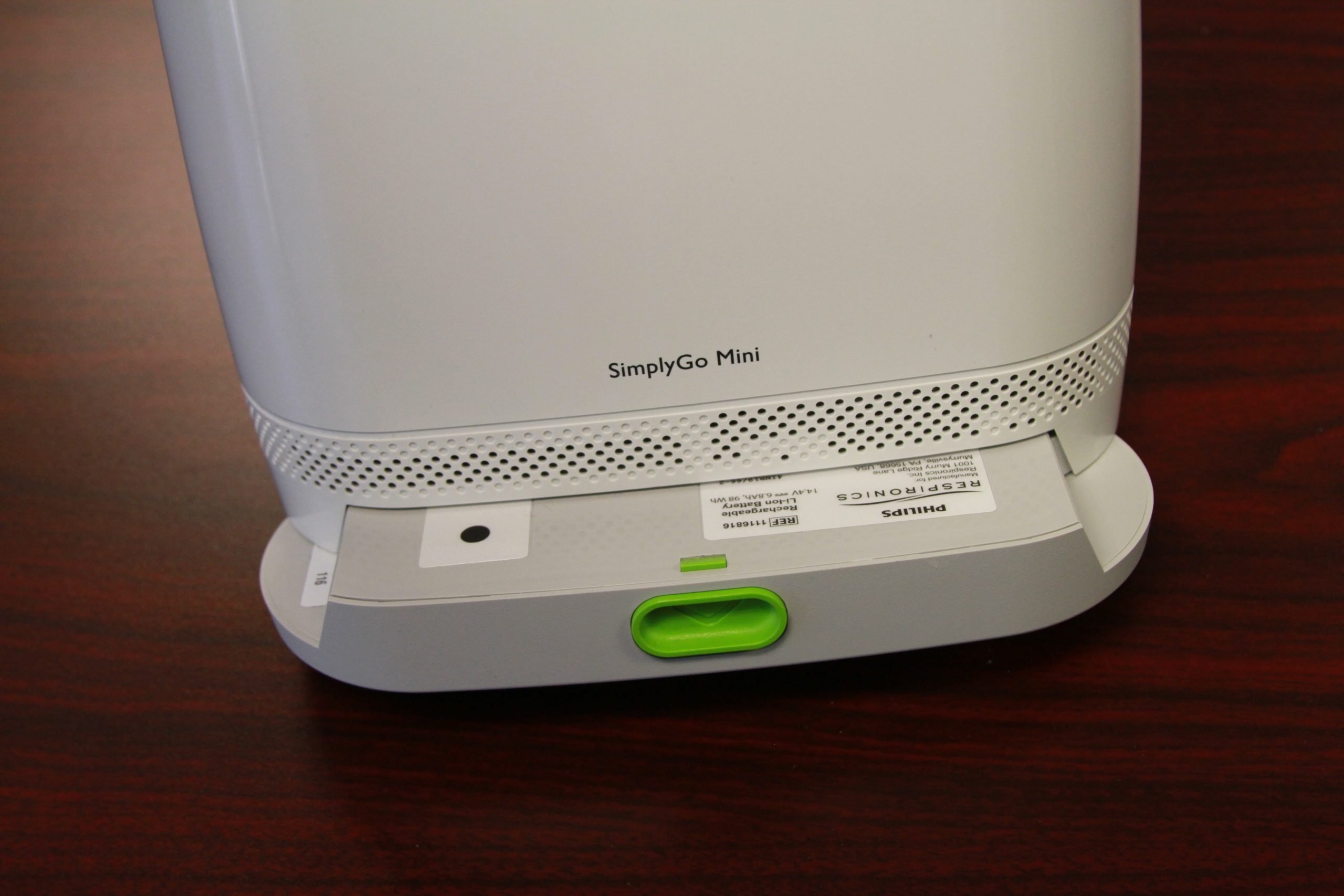


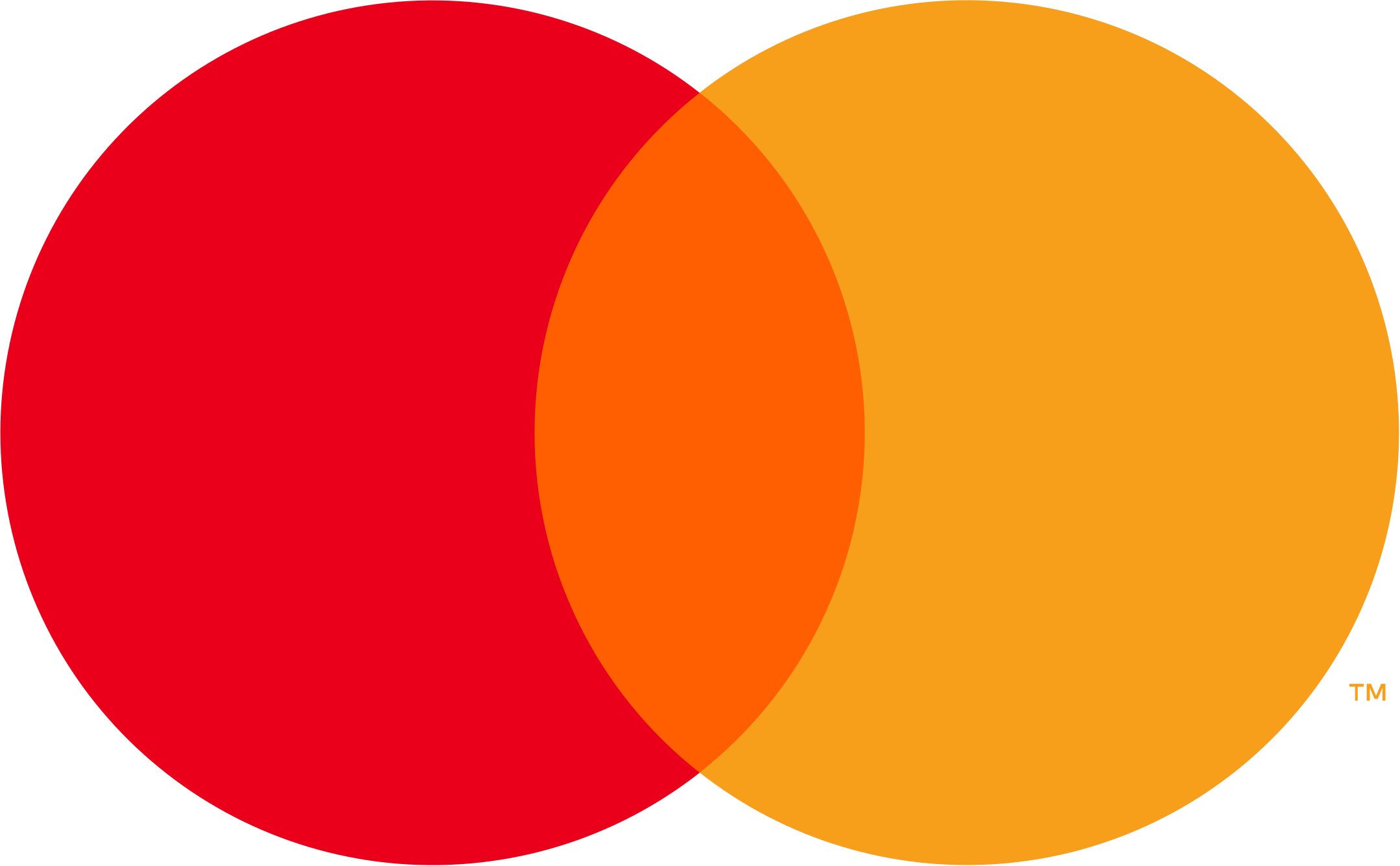

Reviews
There are no reviews yet.